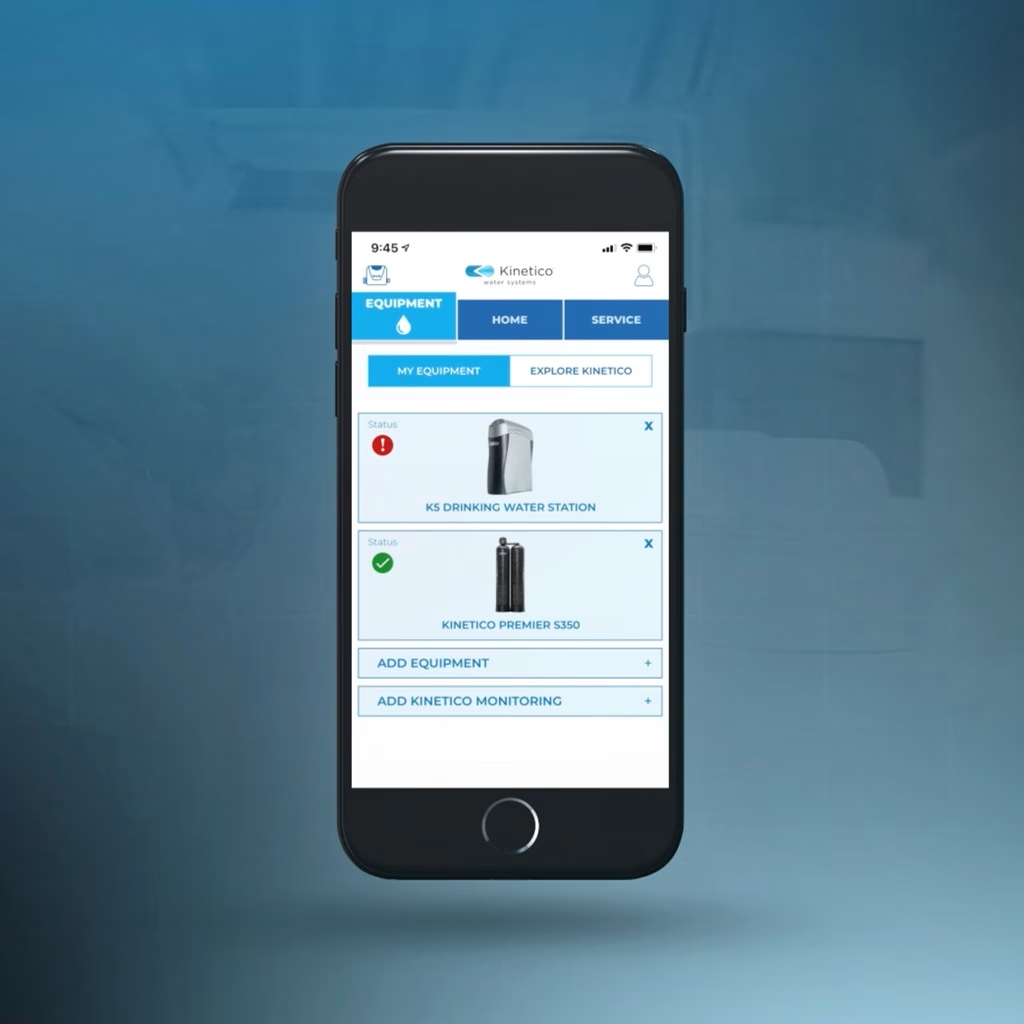Electric water softener time setting is crucial for ensuring your system regenerates on schedule and prevents hard or untreated water from entering your plumbing. In this Q&A you will learn how to set and reset your electric softener’s time of day, whether manually, after daylight savings, after a power outage, or via a Bluetooth app.
What is the electric water softener time setting and why is it important?
The electric water softener time setting is the internal clock that tells the system when to start its regeneration cycle. If the clock is wrong the softener may regenerate during peak water use and send untreated water back into your home. It may also regenerate at times when no one is home and waste salt and water. Keeping the clock accurate ensures regeneration happens at off-peak hours, preserves water quality, and extends the life of your softener.
How to Set Electric Water Softener Time Setting Manually?
For a classic push-button valve use these directions
- Press SET CLOCK to enter time-set mode .
- Use the ▲ / ▼ arrows to set the hour (AM / PM toggles after 12).
- Press NEXT to move to minutes, then use ▲ / ▼ to set them.
- When minutes are correct, press REGEN or wait for the display to stop flashing to save.
If you have a menu-driven softener use these directions
- Press MENU / ENTER until the clock display flashes .
- Press SET / CHANGE to edit the first digit (hours) .
- Use SET / CHANGE to toggle each digit, then press MENU / ENTER to accept and move to the next digit.
- After the final digit (minutes) is set, press MENU / ENTER again to confirm AM / PM, then exit the menu.
How to Adjust Electric Water Softener Time Setting for Daylight Savings
When clocks spring forward or fall back your softener’s clock does not change automatically. Follow these steps:
- Refer to Q2 steps to access the clock setting mode.
- Shift the hour forward by one in spring or back by one in fall.
- Verify that the minutes remain correct.
- Confirm the new time.
How to Reset Electric Water Softener Time Setting After Power Outage
Power outages often reset your softener’s clock to 12:00 AM or to factory defaults. To reset:
- Restore power and wait for the display to stabilize.
- Follow the set-time steps from Q2.
- Check the next scheduled regeneration time against your off-peak hours. Adjust if necessary.
Effects of Incorrect Electric Water Softener Time Setting
- Hard Water Flare-Up: You may get hard water during showers or dishwashing.
- Contaminant Backflow: Untreated water can circulate back into your home affecting taste and limescale control.
- Wasted Resources: Regeneration uses salt and water. Off-peak timing saves both.
- Increased Wear: Frequent unintended regenerations increase wear and maintenance costs.
For industry standards on water softener performance visit the Water Quality Association.
How to Set Electric Water Softener Time Setting via Bluetooth App
- Open the app on your phone or tablet.
- Tap “Connect” or the device icon and select your softener from the Bluetooth list.
- In the main menu choose Settings then System Clock.
- Tap Sync to Device to pull your phone’s current time automatically.
- For manual entry tap the hour or minute fields and use the plus and minus buttons to adjust. Then tap Save.
- Scroll to Next Regeneration to ensure it is still set for your preferred off-peak hour, for example 2 AM.
Quick Checklist
- Verify your softener’s clock once a month
- Adjust after daylight savings
- Reset after every power outage
- Confirm regeneration is scheduled during low-use hours such as 2 AM
For readers who prefer a set‑it‑and‑forget‑it solution, consider upgrading to a dual‑tank, non‑electric softener system from Kinetico. These units automatically alternate between tanks for continuous softened water without relying on an internal clock. That means no more worrying about power outages, daylight savings, or time changes, your water softener simply maintains optimal performance around the clock.